Engagement & Retention project | CANVA

Engagement
Understand
Core Value prop:
Canva's core mission is centred around empowering individuals and organizations to create visually stunning designs with ease and efficiency.
By providing an intuitive and user-friendly platform, Canva aims to democratize graphic design and make it accessible to people of all skill levels.
User Experience :
Leverage pre-made templates, design elements, and stock images and videos content available on the Canva dashboard.

What Product/feature do the user value the most?
Easy-to-use interface + Designer/professional looking customizable templates + Access to stock photos/videos/elements.
Frequency of the product :
Frequency of product can be determined depending of the user type. The user type can be widely categorized as casual/professional user.
Professional Users: Social media managers, Digital content creators, Graphic designers etc.
Casual User: Users creating content weekly/monthly.
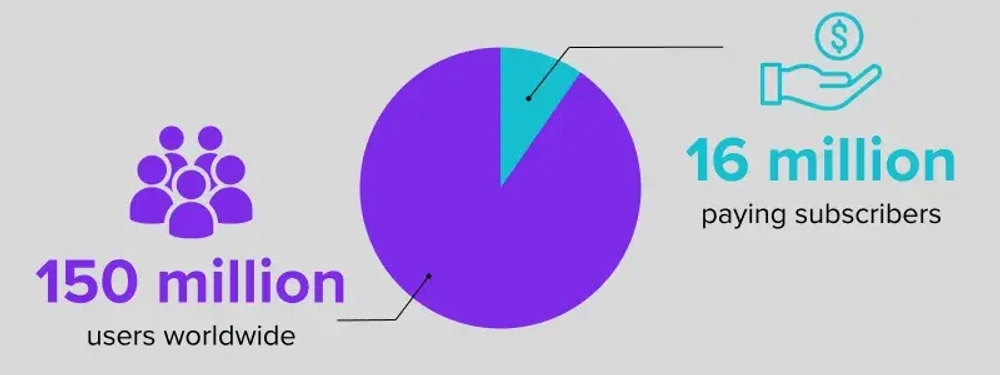
According to a study by The Social Shepherd, 67% of Canva's users pay for a Pro subscription, suggesting they're more active users who might create designs more frequently than free-tier users.
Sub-Products :
Canva offers a free version with limited features and a pro version with access to advanced features and has rolled out a canvas for teams version last year (2023).

E&R Metrics
Active User.
an active Canva user might look like the following:
- Frequency of use: Someone who logs in and uses Canva on a regular basis, perhaps weekly or monthly. This could involve creating designs, editing existing ones, or simply browsing templates and assets.
- Level of engagement: A user who goes beyond just opening the app. This might include actively creating designs, collaborating on projects with others, or utilizing advanced features available in paid plans.
- Account activity: Any user who interacts with their Canva account in a meaningful way. This could include logging in, saving designs, downloading content, or even just sharing creations on social media.
Natural Frequency.
Casual Creators: Engage with Canva 1-2 times a week, spending a short amount of time per session (10-20 minutes) for basic design needs like social media graphics or quick edits.
Core Creators: Engage with Canva 3-5 times a week, dedicating around 30-60 minutes per session. They are driven by specific design projects and utilize a wider range of features, such as creating presentations, flyers, or marketing materials.
Power Creators: These are the design enthusiasts who use Canva daily, often spending an hour or more per session. They leverage advanced features like design collaboration, animation, or video editing to create professional-looking visuals for themselves or clients.
Best Engagement Model for Canva?
The Depth-based engagement framework is likely the most suitable model for the Canva platform. Here's an analysis based on the selection parameters:
Selection Parameter | Parameter Meaning | What to evaluate over a month | Selected |
|---|---|---|---|
Frequency | How often the product is used | Number of projects created | No ❌ |
| Depth | The core value prop intensifies with increased use | Duration spent per design & Complexity of features used | Yes - Primary ✅ |
Breadth | Experience the core value prop more holistically | Number of templates used, elements downloaded | Yes - Secondary |
Analysis of the Framework selection :
- Frequency: While tracking the number of projects created provides some insight, it doesn't necessarily reflect the depth of user engagement. A user might create several simple social media graphics in one session, but a different user might spend a significant amount of time on a single complex design project.
- Depth: Canva's core value proposition lies in empowering users to create high-quality designs. The depth of this experience is better measured by the time spent actively designing and the complexity of the features used. For instance, a user leveraging advanced features like animation or collaborating with others on a design project demonstrates deeper engagement compared to someone simply applying a pre-made template.
- Breadth: While depth is crucial, encouraging users to explore the full range of features (breadth) can also be valuable. Canva offers a variety of templates, elements, and functionalities. Tracking metrics like the number of templates used or elements downloaded can help understand how broadly users are engaging with the platform's offerings. However, this is a secondary consideration compared to the depth of design activity.
Conclusion:
By focusing on Depth as the primary engagement framework, it can be evaluated how users are actively utilizing the platform to create designs and how much value they are deriving from the experience. Analyzing secondary metrics related to Breadth can provide further insights into user behaviour and inform strategies to encourage the exploration of different features.
Customer Segmentation
Persona-based ( ICP)
Persona | Creative student (Gen Z ) #1 | Young Marketing Professional #2 | Established Business Owner #3 | Design Enthusiast Executive #4 |
|---|---|---|---|---|
Age | 18-21 | 21-25 | 25-32 | 30-35 |
Profession | Student | Young Professional (Marketing, Social Media Manager) | Mid-senior level professional (Entrepreneur, Marketing Director) | Mid-senior level professional (Entrepreneur, Marketing Director) |
Gender | All | All | All | All |
Income | Financially dependent/ Less than 3 lakh annual | 3-8 lakh annually | 5-25 Lakh annually | More than 20 lakh Annually |
Social Media Use | High (Instagram, Tiktok, Youtube) | High (Instagram, Tiktok, Youtube) | Moderate (LinkedIn, Industry-specific platforms) | Moderate (LinkedIn, Industry-specific platforms) |
Premium app subsriptions | Free Trials, Student offer Premium app subscriptions | Some ( Spotify, Fitness etc) | Business-related subscriptions (CRM, Accounting) | Multiple, News , Business-related subscriptions (CRM, Accounting, Fitness, Productivity ) |
Design/content Needs | Frequent, Visually appealing content for social media, presentations, school projects | Regular, Professional looking designs- for social media marketing, reports, presentations, documents, proposals etc. | Occasional, impactful visuals for marketing materials, branding assets, presentations | High sophisticated visuals for presentations, reports, branding materials |
Needs & Pain Points | Lack of design experience, Limited budget | Time constraints, need for high quality visuals | Limited design skills, need for brand consistency | High Design standards, need for efficient content creation |
Canva Use Case | Free Plan, Templates for social media posts, presentations, flyers, etc. | Free and Paid plans, utilize templates and stock photos for social media graphics, presentations, reports. May consider paid features for advanced editing or team collaboration. | Free and Paid plans, leverage templates and branding tools to create professional-looking marketing materials (social media graphics, flyers, brochures), presentations. May consider paid plans for complex design projects or team collaboration. | Paid plan, utilize advanced design features, collaborate with team members, manage brand assets within the platform. |
Revenue Generated.
- Free Plan Users. No direct revenue is generated. (ICP Persona 1)
- Pro Plan Users/ Canva Team Users. Generate revenue for Canva. Studies suggest around 67% of Canva users are paying for subscriptions. (150 Million Users worldwide; 16 Million paying subscribers) (ICP personas #2 & #3)
Canva’s Reported Revenue in 2023 is $1.7 Billion
Products/Features Used.
- Available customizable templates
- Stock images/videos/graphic elements
- Graphic designing features.
- Resizing/customising options for different digital/physical platforms and uses.
- Social Media app integrations (Linkedin, Instagram, Facebook), Content Planning Calendar
- Team/Collaborator feature
- Image editing
- Centralized brand assets
User-Based Segmentation.
| Casual Users | Core Users | Power Users |
|---|---|---|---|
Define user segment | Occasional users create designs on an ad-hoc basis (for personal needs, e.g., party invites, festival wishes, etc.) | Regular users, create designs regularly (biweekly, weekly) but not daily. | Professional users, like Graphic designers, social media managers, |
Revenue contributor Characteristics | More inclined toward the free version. | Might be a pro user to take advantage of premium design templates and elements. | Is a premium user (Pro/team version)
|
Engagement Product Hook
#1 Effortless Design for Everyone
Goal: Attract new users unfamiliar with design software by highlighting Canva's ease of use.
Problem Statement: People who want to create visual content but lack design experience or feel intimidated by complex software.
Current Alternatives: Complex design software (e.g., Adobe Photoshop) or basic image editing tools with limited functionality.
Solution:
- User Flow:
- Users visit Canva's homepage and see a clear value proposition: "Create beautiful designs in minutes, no design skills needed!"
- They explore a gallery of user-created designs showcasing the platform's capabilities.
- A short explainer video demonstrates the drag-and-drop interface and user-friendly features.
- A prominent call to action button invites them to "Sign Up for Free & Design Now."
Metrics to Track: Website traffic, sign-up rate, completion rate of explainer video.
Milestones:
- Phase 1: Increase website traffic through targeted ads and social media promotion.
- Phase 2: Achieve a sign-up rate from website visitors.
- Phase 3: Analyze explainer video/Tutiorals completion rates and optimize for better engagement.
#2: Design Made Social / Stand Out On Social Media
Goal: Attract New Users & Increase User-Generated Content
Problem Statement: People want to create visually appealing content for social media but lack the design skills or inspiration.
Solution:
- User Flow: Users visit Canva's landing page featuring a tagline like "Create stunning social media graphics in minutes & wow your followers!"
- They explore a gallery of user-generated social media content showcasing the platform's capabilities and integration with various platforms (Instagram, Facebook etc.).
- A short video demonstrates the ease of creating social media graphics with pre-sized templates and social media sharing and scheduling options.
- A prominent call to action button invites them to "Sign Up & Design for Free."
Metrics to Track: Website traffic, sign-up rate, and user-generated social media content with the #CanvaDesign hashtag.
Milestones:
- Phase 1: Increase website traffic through social media influencer partnerships promoting user-generated content creation with Canva.
- Phase 2: Achieve an increase in sign-up rate from website visitors interested in social media design.
- Phase 3: Analyze user-generated content volume and engagement with the #CanvaDesign hashtag.
#3: Design on the Go
Goal: Attract Mobile Users & Increase App Engagement
Problem Statement: People who are constantly on the go want a convenient way to create designs from their mobile devices.
Solution:
- Highlight Mobile App Functionality: Showcase the mobile app's user-friendly interface and features optimized for touchscreens during app store promotion and social media campaigns.
- Quick Design Inspiration: Feature short, engaging tutorials demonstrating how to create specific design elements or graphics using the mobile app within seconds.
- Mobile-Specific Design Challenges: Organize design challenges specifically focused on mobile app creation (e.g., mobile app icon design competition).
Metrics to Track: Mobile app downloads, in-app tutorial completion rates, participation in mobile-specific design challenges.
Milestones:
- Phase 1: Increase mobile app downloads by 20% through targeted app store optimization and social media promotion.
- Phase 2: Achieve a 10% completion rate for in-app tutorials showcasing mobile app functionalities.
- Phase 3: Analyze participation and user engagement with mobile-specific design challenges.
Engagement Campaigns
Campaign 1: Design with Confidence
Segment | New User |
Context | New to Canva looking to create professional-looking designs, presentations, business assets, etc. |
Goal | Increase sign-ups and empower new users to create their first design with confidence. |
Channel | Email, in-app explainer video, Social Media (Insta, Facebook) |
Offer | Upon creating their first design, users receive a congratulatory pop-up message within the platform and a badge awarded for "Design Debut" |
Pitch/Content | "No design skills? No problem! Create stunning visuals in minutes with Canva's easy tools and free templates" |
Frequency |
|
Success Metrics |
|
Additional Metrics |
|
Campaign 2: Stand Out on Social Media
Customer Segment | Social Media Enthusiast |
|---|---|
Context | Currently creates social media graphics using basic editing tools. Wants content to look more professional and eye-catching. |
Goal | Increase usage of pre-made templates and premium design elements. |
Channel | Social Media Ads (Instagram, Facebook) |
Offer | Free 30-day trial of Canva Pro |
Pitch/Content | Short video ad showcasing stunning social media graphics created with Canva templates. Highlight features like easy customization and access to millions of premium elements. |
Frequency | Once a day |
Timing | Weekdays during peak social media usage hours |
Success Metrics | Click-through rate (CTR) on ad, sign-ups for free Canva Pro trial |
Other Metrics to Track | Number of templates used, number of premium elements downloaded |
Campaign 3: Level Up Your Presentations
Customer Segment | Busy Professionals |
|---|---|
Context | Creates presentations frequently but struggles with design and time constraints. Wants to create impactful presentations that impress audiences. |
Goal | Increase usage of presentation templates and design collaboration features. |
Channel | Webinar |
Offer | Free downloadable presentation template pack + 1-month free trial of Canva Pro teams plan. |
Pitch/Content | Host a webinar titled "The Secret to Captivating Presentations." Showcase how Canva templates and collaboration tools can save time and create professional-looking presentations. Offer live Q&A to address user concerns. |
Frequency | One-time webinar |
Timing | Weekday afternoon during typical work hours |
Success Metrics | Webinar registrations, downloads of template pack, sign-ups for free Canva Pro Teams trial |
Other Metrics to Track | Number of presentations created using templates, number of team members collaborating on designs |
Campaign 4: Design for Your Business
Customer Segment | Small Business Owners/Entrepreneurs |
|---|---|
Context | Needs to create high-quality design assets for marketing materials, branding, and social media. May lack design expertise or budget for professional services. |
Goal | Increase subscriptions to Canva Pro for business plans. |
Channel | Content Marketing (Blog posts, case studies) |
Offer | Free downloadable e-book: "The Design Handbook for Small Businesses." |
Pitch/Content | Create valuable content showcasing how Canva empowers small businesses to create professional-looking designs themselves. Feature case studies of successful businesses using Canva for their design needs. |
Frequency | Publish new blog posts regularly |
Timing | Optimize blog post timing for SEO and target audience traffic patterns |
Success Metrics | Website traffic, downloads of e-book, conversions to Canva Pro for Business plans |
Other Metrics to Track | Number of design templates used related to marketing materials, brand elements, social media graphics |
Retention
- SaaS products typically maintain retention rates within 30-50%.
- Creative tools might have slightly lower retention due to the discretionary nature of design activities.
Current retention.
- Canva boasts an impressive user base of 170 million monthly active users, but retaining this active user base is crucial for sustained growth.
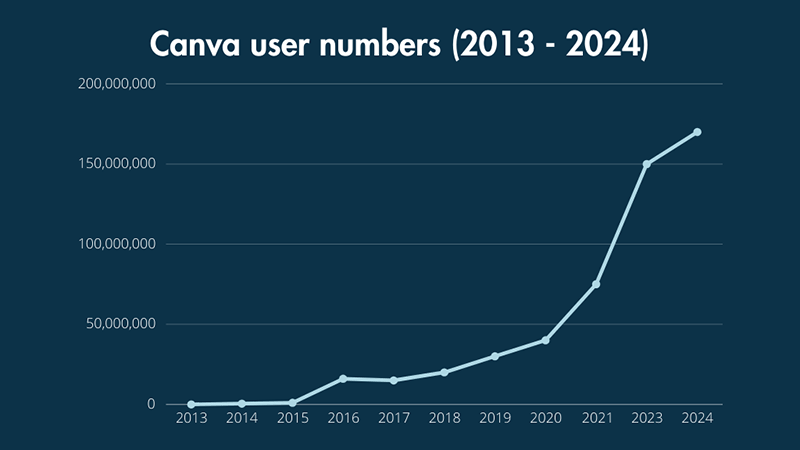
- Global Appeal: With a presence in over 190 countries and support for multiple languages, Canva caters to a diverse user base.
- Canva has 170 million registered users, and 16 million paid subscribers.
Customer Retention Rate = (((# of Customers at the end of the period) — (# of Customers Acquired during the period)) / (# of Customers at the start of the period)) * 100
- Canva Designs Created: Over 20 billion designs have been created on Canva, with over 8.6 million designs created every day.
- Over the ten years since Canva’s launch in 2013, it has been used to create more than 20 billion designs, at least 15 billion of which have been made over the last two years alone. (Source: Canva)
- Over 200 designs are created with Canva every second — which means that in excess of 8.6 million Canva designs are produced every single day.
- Popular Design Types:
- Presentations: 1 billion created
- Videos: Over 1 billion published since the video editing tool launch in 2021 (480 million in 2021)
- Infographics: 160 million created
- Business Cards: 200 million created
- Charts: Over 15 million created
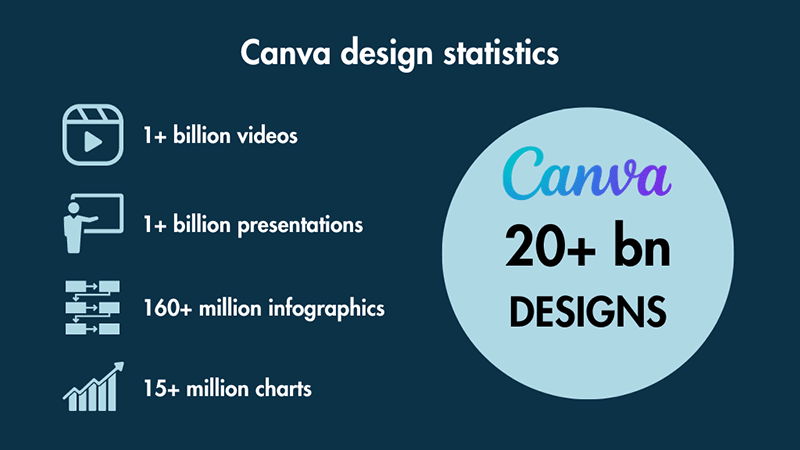
Ideal Customer Profile driving most retention
- Pro Users: These users subscribe to Canva Pro, which unlocks premium features like increased storage, background removal, and team collaboration tools. Their high order value (annual or monthly subscription) indicates they see significant value in the platform's extended functionalities. Their frequent use and in-depth exploration of features suggest a strong preference for Canva.
- Active Free Users: While not generating direct revenue, active free users who consistently create designs and engage with the platform are valuable. They might be potential future Pro users or brand advocates. Their high engagement suggests they find significant value in the free features and might be more likely to stay engaged with the platform.
Retention-Driving Channels:
- Organic Search: Users who discover Canva organically through search engines are likely on a mission to fulfill a specific design need. Their return indicates satisfaction with Canva's ability to deliver on that need and establish itself as a trusted design solution.
It is estimated that 72.62% of traffic to the Canva website comes is ‘direct’ traffic, with another 20.58% of traffic coming from organic search.
- Social Media Engagement: Users who follow Canva on social media and actively engage with their content are likely interested in design trends and inspiration. Their continued engagement suggests they find value in the platform's role as a creative resource and a design community hub.
3.84% of website traffic to Canva comes from social channels. Around 30% of this comes from Youtube, 28% from Facebook and 12% from WhatsApp.
- Email Marketing: Users who respond positively to targeted email campaigns with relevant templates, tutorials, or promotions are likely receptive to what Canva offers. Their continued engagement suggests the emails effectively resonate with their design needs and keep them updated on valuable features and content.
Features with High Retention Impact:
- Template Library: A vast and diverse library of templates across various design categories caters to a wide range of user needs. Easy access to high-quality templates likely keeps users engaged and coming back for new projects.
- User-Friendly Interface: Canva's intuitive interface with drag-and-drop functionality makes design creation accessible to users with varying skill levels. This ease of use likely reduces frustration and keeps users coming back for future design needs.
- Collaboration Features: The ability to collaborate on designs in real-time is valuable for teams and businesses. This functionality likely increases user engagement and retention within teams and organizations.
- Content Updates: Regular addition of new templates, stock photos, and design elements keeps the platform fresh and inspires users to explore new design possibilities. This constant evolution likely motivates users to revisit the platform for updated options.
- Inbuild integrations: Canva’s app store contains 238 apps including integrations for Google Photos, Dropbox, Mailchimp, Slack, and a wide range of photo effects and image enhancement apps.
How many people use Canva on mobile?
- It is estimated that Canva’s mobile app has been downloaded over 100 million times from the Google Play Store. (Source: Canva.)
- The Canva app is rated at 3.6 out of 5 on the Apple App Store; over in the Google Play Store, it’s rated at 4.8 by Android users. (Source: Apple and Google.)
- 15.29% of Canva users access the platform via mobile devices, with 84.71% using it on desktop devices . (Source: Similar Web.)
- Canva launched an iPad app in 2014 and followed up with an iPhone app two years later in 2016. Canva reports that more than 23 designs are created on these iOS two apps every second of every day. (Source: Canva)
Reasons to Churn
Voluntary Churn
- Limited Need: Users who signed up for a specific one-time design project may not see the ongoing value in Canva and churn after completing that project.
- Feature Mismatch: Users who signed up expecting a specific functionality (e.g., advanced photo editing) that Canva doesn't offer might churn due to unmet expectations.
- Complexity for Simple Needs: If a user only needs basic design features, Canva's extensive library and functionalities might feel overwhelming, leading them to seek simpler alternatives.
- Limited Free Plan Value: Users who find the free plan's restrictions (storage, templates) limiting their design capabilities might churn instead of upgrading.
- Lack of Inspiration: If a user struggles to find design inspiration or create compelling visuals within Canva, they might lose interest and churn.
- Discovery of Alternatives: Users might discover other design platforms that cater more specifically to their needs (e.g., photo editing, illustration) or offer a more user-friendly interface.
Involuntary Churn
- Technical Issues: Frequent bugs, crashes, or compatibility issues can frustrate users and lead to churn.
- Platform Updates: Major platform updates that significantly change the interface or user flow can disorient users and cause churn, especially for less tech-savvy users.
- Inactivity: Free users who haven't engaged with the platform for a long period might be deactivated due to inactivity policies.
- Pricing Changes: Subscription price increases can lead to users reevaluating the value proposition and potentially cancelling if the perceived benefits don't outweigh the cost.
- Security Concerns: Privacy breaches or data security vulnerabilities can erode user trust and lead to cancellations.
- Limited Free Plan Storage: Free users who reach storage limits and find it difficult to manage their designs might opt out.
- Lack of Mobile App Functionality: If the mobile app experience is limited compared to the desktop version, users who primarily use mobile devices might churn.
Negative Actions to Look Out For By Churning Users
Here's a list of negative actions that can indicate a user is at risk of churning:
Decreased Usage:
- Reduced login frequency: A user who used to log in daily but now logs in only sporadically might be losing interest.
- Shorter session durations: Users who previously spent significant time actively using the platform but now have shorter sessions might be disengaged.
- Neglecting core features: Users who once used core features consistently but are now neglecting them might be finding the platform less valuable.
Negative Engagement:
- Leaving negative reviews: Users posting negative reviews on app stores or social media highlight dissatisfaction and potential churn risk.
- Increasing support tickets: Users contacting support more frequently, especially with frustration or unresolved issues, could indicate churn risk.
- Ignoring marketing communications: Users who consistently ignore emails, promotions, or push notifications might be disengaged and less likely to remain active.
Devaluing the Platform:
- Public complaints: Users publicly complaining about the platform on social media or online forums can damage brand reputation and discourage others.
- Negative brand sentiment: Users expressing negative sentiment about the platform in online reviews or social media interactions can be a red flag.
- Uninstalling the app: For mobile apps, uninstallation is a clear sign of disuse and potential churn, especially for paying users.
- Sudden drop-off after a specific event: A user who used a feature heavily for a limited purpose (e.g., creating party invitations) and then stopped altogether might be a churn risk.
Resurrection Campaigns
#1 Campaign:
Rekindle Your Creativity ( Power Users in Danger of Downgrading → Free Users)
Target Segment: Pro users who haven't created a design in a while or have reduced collaboration activity.
Goal: Re-ignite their creative spark and showcase the value of Pro features.
Offer:
- Curated Design Inspiration: A personalized email showcasing design trends, templates, and tutorials relevant to their past design projects.
- Free Pro Feature Trial: Offer a limited-time free trial of a specific Pro feature they haven't used before, highlighting its benefits for collaboration or design workflow.
- Exclusive Design Challenge: Invite them to participate in a Pro-exclusive design challenge with premium assets and a chance to win recognition within the Canva community.
Pitch/Content:
- "We miss your creativity! Get inspired with these trending designs and re-discover the power of Canva Pro."
- "[User Name], unlock your full potential with a free trial of [Pro Feature Name]! Take your designs to the next level."
- "Calling all Pro designers! Join our exclusive design challenge and showcase your talent with premium assets."
Frequency: Single email with follow-up notification about the challenge
Timing: Initially, then upon challenge launch
Channel: Email with in-app notification for the challenge
Success Metric: Increased design creation after the campaign, engagement with the free trial, and participation in the design challenge.
Additional Metric: Click-through rates on email links and app notifications.
Why Will It Work?
By showcasing new design trends, offering a taste of Pro features, and fostering a sense of community, this campaign can reignite user interest and remind them of the value proposition of Canva Pro.
#2 Campaign:
Design Made Easy ( Free Users in Danger of Churning )
Target Segment: Free users with limited design exploration or frequent use of watermarked elements.
Goal: Address potential frustrations and demonstrate the ease of design creation with Canva.
Offer:
- Step-by-Step Design Tutorial Series: A series of short, user-friendly video tutorials focused on creating specific design formats relevant to their needs (e.g., social media graphics, presentations).
- Free Design Template Toolkit: A curated selection of free, high-quality templates for their design needs to showcase the variety available without watermarks.
- "Design Inspiration Gallery": Showcase a curated gallery of user-created designs within the free plan to inspire them and demonstrate the platform's capabilities.
Pitch/Content:
- "Design doesn't have to be hard! Learn how to create stunning visuals with our free video tutorials."
- "Unlock your design potential! Browse our massive collection of free templates and get started in seconds."
- "See what others are creating! Get inspired by our Design Inspiration Gallery featuring amazing designs by Canva users."
Frequency: Series of 3-5 video tutorials delivered weekly, followed by ongoing access to the template toolkit and Design Inspiration Gallery.
Timing: Initial welcome email with tutorial series, followed by a separate email for the template toolkit and ongoing promotion of the Design Inspiration Gallery.
Channel: Email with in-app notifications for the tutorials and gallery updates.
Success Metric: Increased use of free design templates and elements, completion rates of video tutorials, and user engagement with the Design Inspiration Gallery.
Additional Metric: Click-through rates on email links and app notifications, user feedback on the tutorials.
Why Will It Work?
This campaign focuses on addressing potential pain points of free users. By offering educational resources, demonstrating the variety of high-quality free content, and showcasing user-created designs, it aims to increase user confidence and engagement with the platform.
Brand focused courses
Great brands aren't built on clicks. They're built on trust. Craft narratives that resonate, campaigns that stand out, and brands that last.
All courses
Master every lever of growth — from acquisition to retention, data to events. Pick a course, go deep, and apply it to your business right away.
Explore courses by GrowthX
Built by Leaders From Amazon, CRED, Zepto, Hindustan Unilever, Flipkart, paytm & more
Course
Advanced Growth Strategy
Core principles to distribution, user onboarding, retention & monetisation.
58 modules
21 hours
Course
Go to Market
Learn to implement lean, balanced & all out GTM strategies while getting stakeholder buy-in.
17 modules
1 hour
Course
Brand Led Growth
Design your brand wedge & implement it across every customer touchpoint.
15 modules
2 hours
Course
Event Led Growth
Design an end to end strategy to create events that drive revenue growth.
48 modules
1 hour
Course
Growth Model Design
Learn how to break down your North Star metric into actionable input levers and prioritise them.
9 modules
1 hour
Course
Building Growth Teams
Learn how to design your team blueprint, attract, hire & retain great talent
24 modules
1 hour
Course
Data Led Growth
Learn the science of RCA & experimentation design to drive real revenue impact.
12 modules
2 hours
Course
Email marketing
Learn how to set up email as a channel and build the 0 → 1 strategy for email marketing
12 modules
1 hour
Course
Partnership Led Growth
Design product integrations & channel partnerships to drive revenue impact.
27 modules
1 hour
Course
Tech for Growth
Learn to ship better products with engineering & take informed trade-offs.
14 modules
2 hours
Crack a new job or a promotion with ELEVATE
Designed for mid-senior & leadership roles across growth, product, marketing, strategy & business
Learning Resources
Browse 500+ case studies, articles & resources the learning resources that you won't find on the internet.
Patience—you’re about to be impressed.























